Which is the best WiFi extender for Starlink router, and what are its specifications?
Spacious homes barely enjoy the luxury of having internet at all corners of the house despite the excellent Starlink speeds. Also, dead zones are prevalent in almost every home, and they can be pretty frustrating.
But we got you covered if that has been your issue and you’ve been wondering how to bring it to an end. Read on the best wifi extenders if you’re using Starlink internet.
WiFi Extender Types
There are three main extender types you’ll come across in the market.
Router/Extender Combo
This one combines the services of two main WiFi components- the router and extender. So what’s its working principle?
It creates a second satellite that receives the signal from the Starlink satellite. Next, the extender will enhance the WIFi signal ensuring its intensity is better.
Another remarkable feature of the combo is that it features a single service set identifier (SSID)/network name, which ensures excellent uninterrupted connection.
Extenders with external antennas
The essence of the antennas on extenders is to improve the signal’s reach to the dead zones.
Such an extender is, therefore, effective in its role to push beyond the limits of your router and avail internet services to hard-to-cover areas.
Powerline Adapters
Did you know your electrical circuit can be a conduit for conveying WiFi signals to your house’s dead zones?
This is the principle behind the operation of a powerline adapter, and its upside is that it uses already laid electricity terminals, thus saving on infrastructure.
Considerations for Buying WIFI Extender for Starlink Router

Plugging a WiFi Extender.
Don’t just buy any WiFi extender you come across in an online advert. Instead, consider the following factors before ultimately making a decision.
Cost
Cheap WiFi extenders aren’t always the best choice, especially if looking for a range of features. So avoid the allure of simply making a choice based on the price of the extender. On average, some of the best WiFi extenders cost $200.
You can still find cheaper ones, but their features will be limited.
Extender Design
Are you looking for a desktop extender or a plugin type? If you want an extender to help you achieve quite a significant range, go for the desktop extender. It won’t come dearly, though, as these advanced functionalities mean that it has a premium price.
But a plugin extender will also do you good, especially if you want to extend the range far from the router.
Wireless and Security Standards
Again, your budget will determine the standard you can achieve with your WiFI extender. The latest is an 802.11ac extender, which comes equipped with the best security protocols, although it’s pretty pricey.
The alternative is an 802.11n extender. It is cheap, although it has speed limitations and transmits on a solitary band which significantly curtails its efficiency.
Additional Features
Also, you need to check if the extender has functionalities such as an ethernet port and a mesh system. The capacity of the extender to operate at numerous frequencies is also a plus.
Best WiFi Extenders for Starlink

A wireless WiFi Extender.
Let’s explore some of the best extenders you’ll come across in the market, plus their overall price ranges for some models.
Netgear EX5000

A white WiFi repeater on the wall.
It is the cheapest extender we’ll cover in this guide, costing about $45. But don’t underrate it yet, as it comes with some of the best features you won’t find in other overpriced models.
Advantages
- It is compatible with the most common WiFi standard (WiFi 5), and although this means that its speeds are not as great as for other models, they are remarkable for a booster of its price range.
- The range is about 1300 square feet, which is pretty good considering its price. Within this radius, you can conveniently perform tasks such as video calling without experiencing a lag.
- Again, this extender can support up to 20 devices despite lacking the sophisticated features of the routers we’ll cover below, such as the MU-MIMO technology.
- It is the recommended extender for Starlink RV users thanks to its portability, low power use, and capacity to support typical low-bandwidth internet applications.
Disadvantages
- It is quite limited in features, and other extenders perform better than it on almost all fronts.
TP-Link RE550

A TP-Link adapter.
If you’re working on a lean budget and are looking for an extender that covers the most extensive range, the TP-Link RE550 should be your fundamental go-to option.
Advantages
- It is the ultimate budget extender at a dear price of approximately $70 yet arguably covers the farthest range (3700 square feet) for all the extenders of its cost.
- When looking for an ideal extender, you want a component compatible with numerous router models, and this type perfectly ticks this box.
- While it comes with a speed cap, it has a top speed of 1900 Mbps, which is relatively high, meaning it doesn’t limit your Starlink internet speeds.
- This is the ultimate solution if you can barely access services like video streaming and gaming with your Starlink WiFi due to dead zones.
Disadvantages
- It has just one ethernet port.
Linksys RE7000
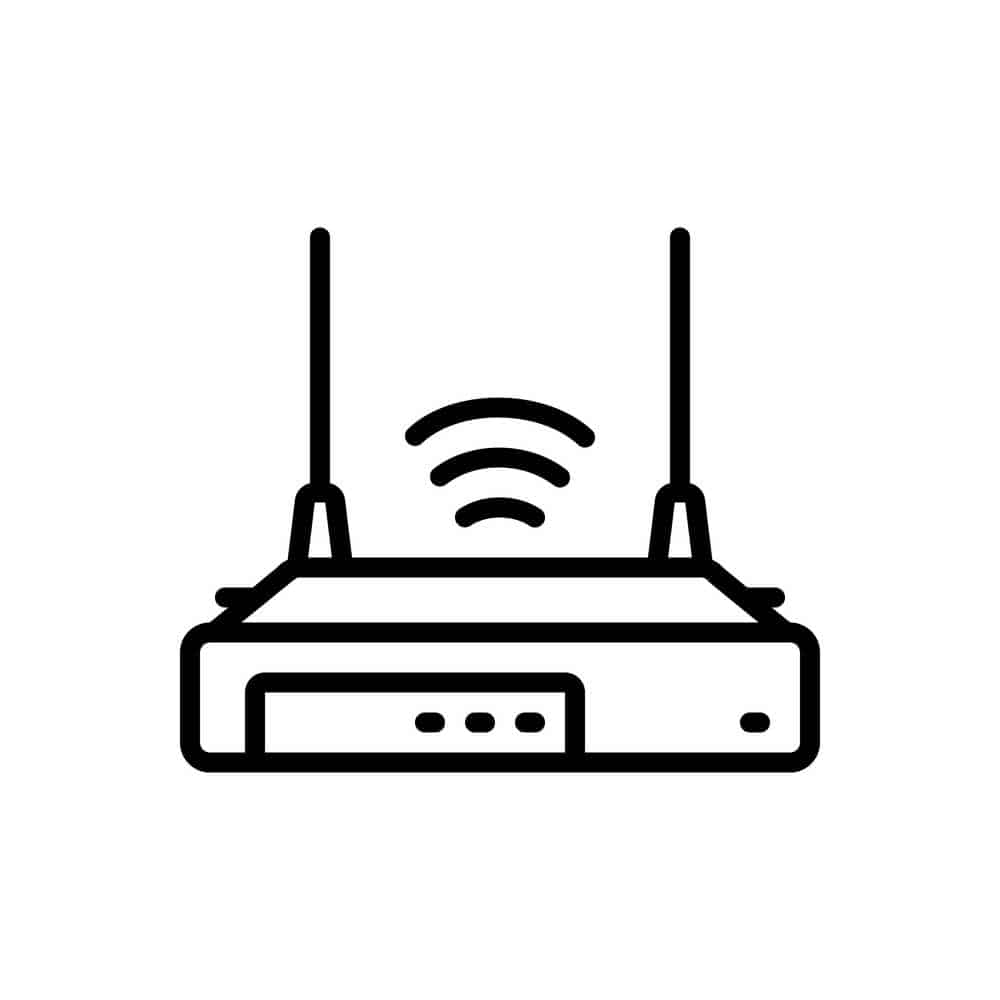
A Linksys router icon.
Take a case whereby you’d like to extend the reach of your Starlink internet outdoors. This model is fundamentally built for this role and is highly optimized for outdoor space.
Advantages
- It is the ideal extender for providing a signal to your outdoor components, such as security cameras, and its range is quite impressive, with a capacity to reach up to 1900 square feet.
- It is also an advanced extender thanks to its MU-MIMO support which ensures you can connect multiple electronic devices without a dip in the signal strength.
- Thirdly, the internet speeds with this extender are near perfect, with an average upload speed of 14Mbps and a download speed of 161Mbps.
- Lastly, this is the ultimate go-to model if you’re looking for an extender that fills in the lack of an ethernet port on the Starlink router.
Disadvantages
- It is limited when you activate the seamless roaming property, which is only possible through its compatible routers.
ASUS RP-AX56

Two wireless WiFi extenders.
Wi-Fi 6 is the latest technology, promising top-notch internet speeds. Unfortunately, the extenders mentioned above can’t handle it.
But the ASUS RP-AX56 is one of its kind as it works optimally with WiFi 6, meaning that it guarantees you excellent speeds whenever you use it.
Advantages
- Its speeds are exemplary and better than for the above two models we’ve covered.
- Also, it can support up to 35 connected devices without any significant dip in the WiFi signal stability.
- Again, the latency of your WiFi with this router remains top-notch at all times. This is evidenced by its ability to allow users to engage in internet-intensive tasks such as online gaming.
- It’s the ideal extender for those subscribed to Starlink’s business plan and comes with an ethernet port. This is remarkable, considering the feature is absent in Starlink’s routers.
Disadvantages
It is highly costly fundamentally because of its compatibility with the latest Wi-Fi standard.
TP-Link RE715X

A WiFi Signal Booster.
With the TP-Link RE715X, you can comfortably play your favorite video games online even while outside the house from points where your typical Starlink router doesn’t deliver a signal.
Advantages
- Thanks to its extensive outdoor coverage and ability to interface with all router models, it’s undoubtedly the best extender for gamers.
- Although its coverage is not as extensive as for the models we’ve examined, this extender prides itself on delivering a high-quality and stable signal.
- Also, it is arguably the extender that can support the most number of devices of all the routers we’ve covered earlier, with a capacity of about 45 electronic devices.
- Regarding speed, this extender is a beast that can deliver up to 3000Mbps of signal. This makes it compatible even with top-tier Starlink packages such as Starlink Business which has relatively high speeds.
- In addition to being very easy to use, this router comes with a Gigabit Ethernet port, which is imperative in always ensuring top-speed connections.
Disadvantages
- Its coverage area is smaller than for the other extenders
- Also, it lacks a wired backhauling, and some people find it complex to carry around owing to its bulkiness.
Netgear EX6250

A WiFi Extender.
For a mesh WiFI extender that significantly boosts your signal, choose the Netgear EX6250, as it is one of a kind among the others we’ve discussed.
It supports WiFi 5, but this extender still guarantees relatively high speeds despite being incompatible with the latest WiFi standard.
Advantages
- Heard of an extender that maintains the internet speed at a constant, always thanks to the smart roaming feature? This is definitely what the Netgear EX6250 does, ensuring your connection always remains strong.
- Its range is also commendable at approximately 1800 square feet, ensuring it can deliver a strong and stable connection to your homestead yard.
- Further, it serves up to 25 electronic devices, which is quite a good number, and its speeds are also incredible at different frequency bands.
- Also, if there are some devices that you want to connect via an ethernet cord, this extender got you covered.
- Lastly, setting it up is bliss, and overall, handling it is pretty easy
Disadvantages
Unlike most extenders we’ve covered above, its network’s stability is not assured.
Tenda A33

An ethernet cable next to an extender.
Like the TP-Link RE550, this Tenda extender model comes cheap at approximately $70. Niothereless, its fundamental core competency is its par excellence in streaming content.
Advantages
- It works with the latest WiFi standard, which is, without a doubt, a guarantee of top speeds and stability.
- Also, it sports dual internal antennas, which are imperative in facilitating extensive connection within its range, which is impressive at 2000 square feet.
- Further, it also comes with the fashionable MU-MIMO technology, which is key in enabling stable connections for up to 20 electronic devices.
- Lastly, it also has an ethernet port and the capacity to transmit data at top speeds at the Giga level.
Disadvantages
- Its speeds are prone to waning, especially when the router has an unstable signal.
How to connect a WiFi extender to Starlink?

A WiFi Signal Booster.
- Choose the ideal location for your Starlink extender. Ideally, it should be a point whereby the extender can obtain an optimal signal from the Starlink router.
- Download the Starlink app. Select ‘Pair Tab’ to prompt the connection of the extender to the router. This should take a few seconds, and you can use the extender.
Difference between WiFi Boosters, powerline adapters, and extenders
All three devices play the same role in improving the reach of your WiFi signal. WiFi extenders and boosters are also synonyms and operate under the same principle of wireless connection to the router via the app.
Nonetheless, a powerline adapter requires you to plug it into a power supply like the typical electrical cord. Also, you need to connect it via cables to the router.
Conclusion
No way you should be struggling to harness the top speeds of Starlink internet with the numerous extender models in the market suited to this role.
Some are quite affordable such as the Netgear EX5000, yet effective in improving signal in dead zones. Above everything, consider the factors we have outlined in the article when choosing the best extender module.

