How can I solve a situation where I have high-speed internet but slow buffering?
It’s a common yet understandable question asked by games and video streaming enthusiasts who have registered for a speedy internet plan.
While this issue can occur due to ISP throttling, insufficient hardware, and network bandwidth, fortunately, it has solutions.
I conducted thorough research and compiled possible causes and troubleshooting solutions.
Table of Contents
- What is Buffering
- I Have High-Speed Internet But Slow Buffering (Causes and Fixes)
- Weak WiFi Signal
- Limitation of the Internet Provider
- Problems with Your Device
- Conclusion
What is Buffering
Have you ever tried watching a Hulu or other streaming media video, and the is a spinning circle at the center?
That is what buffering is, and it refers to preloading content as you stream.
Typically, this process involves pre-downloading media into your device cache as temporary files so that you can view the content uninterruptedly.
For a fast buffering process, you need a strong internet connection.
I Have High-Speed Internet But Slow Buffering (Causes and Fixes)
While slow internet speed is the main origin of buffering, there are other causes, as we discuss below:
Network Management Settings
To solve your slow buffering with networking management troubleshooting, do the following:
Change Your QoS Configurations
Quality of Service, abbreviated as QoS, refers to settings in some devices that prioritize certain browsing activities.
If the QoS rules are absent, your bandwidth is shared among the available activities or devices.
In such a scenario, you may experience slow buffering, especially if your network bandwidth is overloaded.
To change the QoS settings, log in to your router’s portal and find out if it has these configurations in its settings.
Use a Different WiFi Frequency Band
WiFi frequency band refers to the range of radio waves that carry data in telecommunication devices.
Most modern WiFi routers have two frequency bands: 2.4GHz far-reaching band and 5GHz the fast band.
Consider changing your router band to 5GHz because it’s faster than 2.4GHz.
Like in QoS configurations, you must log into your router portal to change the frequency band settings.

Router configuration
Delay Bandwidth-Consuming Activities
Downloading or uploading large files while streaming content can also lower your buffering.
These files consume a lot of bandwidth, leaving very little for your streaming activities.
As we said, if you can’t enable QoS, ensure you stop other activities while streaming.
Alternatively, you can upgrade your internet plan or set up another network for your other activities.
Disconnect Some Devices
When several devices, such as smartwatches, cameras, and phones, are connected to your network, each consumes a certain bandwidth amount.
Therefore, you need to limit the number of devices accessing your network, especially if it does not have QoS capabilities.
To do this, access your router web interface, check the connected devices, and disable the ones you don’t need.
Alternatively, you can change your password and log into your device using the new credentials.
Decrease Video Quality
The higher the video resolution quality, the big the file it has. For this reason, watching high-resolution content may bring slow buffering even if your internet speed is high.
Luckily, most streaming services like Hulu, Netflix, and Youtube have settings to lower the resolution of their content.
Consider logging into your streaming platform and decreasing your video resolution from 1080p to 720p or lower.
Use Ethernet Instead of WiFi
Generally, an Ethernet connection is more efficient in receiving data than a WiFi network.
Therefore, you might use an ethernet cable to connect your smart TV or computer to the router when streaming.
This type of connection solves internet speed issues and enhances the buffering speed.
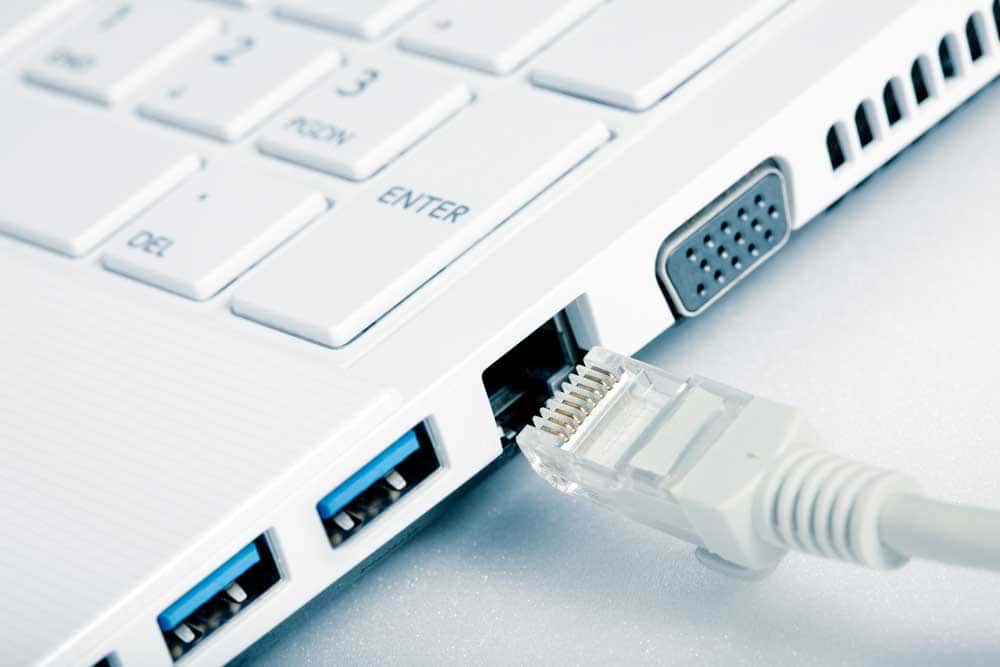
Ethernet connection
Weak WiFi Signal
Below are some vital tips to try and solve slow buffering caused by weak WiFi signal:
Stay Within Router’s Reach
WiFi routers have a predetermined range of reach. Any device not within this range may receive very weak or no signals at all, thus the slow buffering issue.
For example, the range of 24.GHz band router is 150M, and 5GHz is just 50M.
In addition to the range, obstacles and interference, such as walls and electromagnetic waves from the microwave, may weaken your WiFi signal.
To solve this, you need to stay within the range of your router and avoid obstacles.
Alternatively, you can get a router with a wider range or install a WiFi extender if you have a big house.
Reset Your Router
Sometimes when you use your router for too long without restarting, it can run into errors, bugs, or low memory.
In such a scenario, your videos will start buffering or stop playing even if your internet is fast.
Fortunately, you can solve this issue with a router reboot, known as a power cycle.
To do this, just disconnect your router from the charge and the network and let it sit idle for about a minute.
Then reconnect it again and see if your videos will load faster.

WiFi signal
Limitation of the Internet Provider
If you have tried all the above solutions and still have no breakthrough, it could be a limitation from the internet provider.
For example, they may limit your bandwidth when you reach a certain threshold to prevent malicious use of their network.
Additionally, their network may be incapable of handling large traffic during peak hours.
While these factors may be beyond your control, there are some tips you can use to improve your buffering.
Use VPN
A virtual private network, abbreviated as VPN, allows you to browse while hiding your activities and traffic data.
VPN lets you stream any content, and your ISP will not know when your trigger the set threshold or throttling policy.
However, you need to use a strong VPN from a reputable company since some providers may block weak VPNs.
Also, be aware that you may limit your speed when you use certain VPNs.
Avoid Streaming During Peak Hours
Peak hours refer to when everyone uses the internet, hence loading it to full capacity.
When this happens, the internet slows naturally, or the ISP deprioritizes some users, thus causing the slow buffering issue.
If your ISP cannot handle peak-hour traffic, the best option is to stay away from steaming during these hours.
You can live stream or download your videos when the network is fast and watch them later.
Problems with Your Device
Clear Browser Cache
Browsers store your browsing data in the cache so that they can access it easily to prevent interrupting your browsing.
However, when your browsing activity changes, the cache expires, which can cause slow buffering of your new browsing activity.
Additionally, the cache may run into errors when the internet does not complete browsing requests.
Therefore you need to clear your cache data regularly when streaming.
The process varies depending on the browser, but you can go to the settings and search cache data.

Internet devices
I have High-Speed Internet But Slow Buffering: Update Graphics Card Drivers
Graphic cards give a device the ability to process quality images. If your device is old or carries outdated graphic drivers, you will probably get slow buffering when streaming.
In the case of a smartphone, you may do nothing, but you can replace your graphics card with a PC.
However, this method may be costly; hence the solution is to update its drivers.
On a Windows PC, you just need to click the Start Menu, Device Manager, and Display Adapters.
Lastly, right-click on the graphic card and choose the Update Drivers option.
I have High-Speed Internet But Slow Buffering: Close Unused Programs
Some devices may not be strong enough to handle several windows or programs simultaneously.
Therefore, if you open many programs on such devices, you deplete the RAM, resulting in slow buffering.
In such a case, close all programs and only remain with the browser. Additionally, cancel all the unused tabs in your browser and see if the slow buffering problem goes.
Conclusion
Now you know what to do in case you encounter a case where your internet speed is high, but you experience slow buffering.
Note you can use one or a combination of the techniques we discussed to get better results.
You can also use obvious methods, such as pausing your video and replaying it once it has loaded.
Additionally, note that the high latency of satellite internet can also cause buffering, especially when gaming.

