About Nest Note N260, The Nest Thermostat is a smart home system you can control and program remotely from your phone.
But as you may expect, this device can malfunction like any other smart home system.
A common problem several users face is the Nest Note N260 error code.
In this article, we’ll explain the N260 error message and show you how to fix this issue on the Nest thermostat.
Table of Contents
- What Does N260 Error Message Mean?
- What Is a C Wire?
- How to Fix N260 Code on Nest Thermostat?
- Conclusion
What Does N260 Error Message Mean?
The Nest error code N260 shows that the thermostat has power-related issues and requires a power connector or a C wire.
According to Google, this error code should not cause any alarm.
The Nest can still function without the C wire because it has 2-AA batteries to supply it with power.
Although this is the case, some of its features will not function properly without the C wire.
What Is a C Wire?
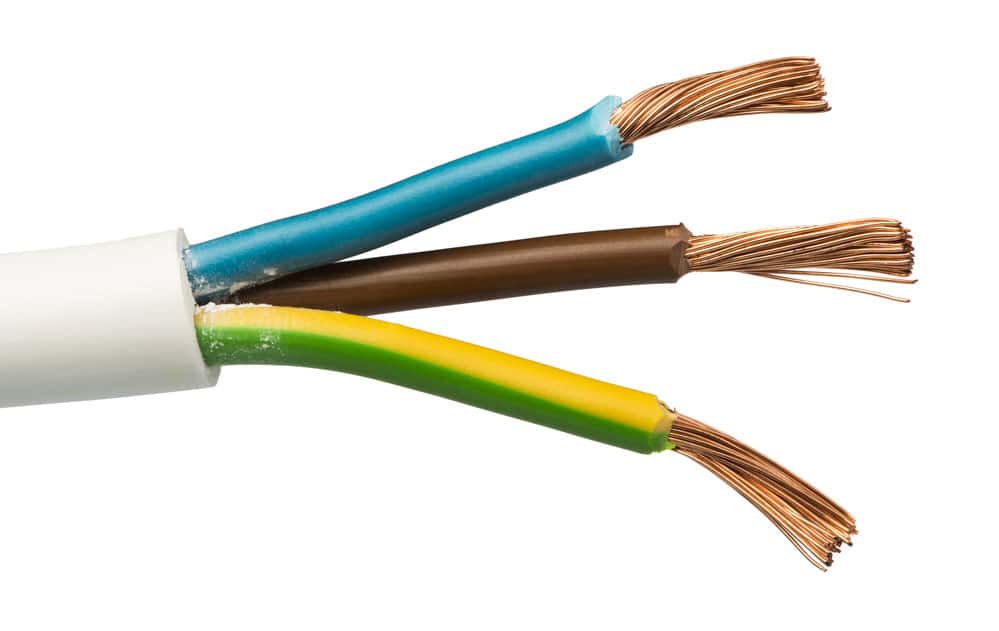
Exposed wires
A Common Wire, called a C Wire, is a wired connection in the Nest Thermostat that provides continuous power to the device.
Unlike other wires on the thermostat, a C wire does not control cooling or heating functionalities.
How to Fix N260 Code on Nest Thermostat?

An electrician fixing cables
The most common cause for the Nest error code N260 is that the thermostat has a loose C Wire connection or does not entirely have a C Wire.
You can check your thermostat for the issue to decide on a proper fix. Here are some possible fixes:
No C Wire Present
If you check the thermostat and find no C wire connected or available, you can fix the issue in three ways:
Installing C Wire
To install the C wire, ensure you run it from your HVAC system to the thermostat.
The process will be simple, especially if the thermostat is close to your HVAC system.
You’ll only need to run a few wires through the walls to create a proper connection.
During installation, you can also use a standard wire transformer or a standard wire resistance device to fix the C Wire.
But if you want to avoid going through all that process, you can hire a professional installer to help you.
Installing Power Connector (Nest Power Kit)
This connector operates by inputting four cables to the terminal and outputting five that go to your thermostat. One of these output wires functions as a C Wire.
Before installing a power connector, you must first install the Nest thermostat.
After that, go to the Nest App and ensure you update the thermostat to the latest version.
Once the thermostat is up to date, turn off the main power to the system.
Turning off the power prevents damage to your thermostat and ensures your safety.
You can then install the connector by following these simple steps:
- Open the HVAC cover and find its control board. The writing may be different depending on your thermostat model.
- Now install the power connectors. Do this by slightly lifting the levers on the control board and inserting the wires between the levers.
- For single thermostats, install the power connectors to the air handler. For multiple thermostats, install the connector to the control zones.
- After this, close the cover and turn on the power to confirm that the power connector installation is successful.
Using G wire as C wire
This method of fixing the Nest 260 error is appropriate if your Nest thermostat has no C wire.
The only downside is that the fan only turns on when you energize the cooling.
Follow these steps to apply the G-Wire as a C Wire on your system:
- Access the wiring on your thermostat
- Locate a G-Wire, usually connecting a G-terminal
- Unplug the wire from the G-terminal and connect it to the C-terminal
- Use a jumper between G and Y to ensure the fan starts whenever there is a command for cooling
Check the C Wire
If the C Wire is already connected but is not supplying sufficient power to the thermostat, follow these steps to fix the issue.
Turn off the Power
Turn off the HVAC system from the circuit breaker before checking the connection wire and working on the thermostat. It is to keep you safe and prevent electrical accidents.
Remove the Nest Thermostat From the Wall
Once the power is off, remove the thermostat from its base by holding it to the side, then pull it off the bottom.
Most Nest thermostats don’t need a screwdriver to get them loose.
Check the Connection and Cables
The Nest system will get an N260 error when there are bad cable connections.
You should check the cables’ physical state, ensuring no wear and tear, and replace any bad wires with new ones.
Also, check for incorrect wiring if your Nest App indicates the cables as undetected or unconfigured.
Unconfigured cables indicate that the thermostat can detect a cable, but there was no configuration during the setup.
The undetected wires mean that the thermostat cannot pick up the information from the connected cables.
To fix the issue with the Unconfigured Cable, you’ll need to reset your Nest device. Here’s what you need to do:
- Go to the thermostat and select “Settings.”
- Click on “Factory Reset” to initiate the process
- On your phone, open the Nest Thermostat App
- Tap on the “+” symbol
- Follow the steps to set up a new Nest product
- Enter all the wire settings and ensure no cables are left unconfigured.
To solve an issue with the Undetected Wire, it is important to have protective gear such as electrical gloves and eyeglasses. Follow these steps:
- Begin by switching off the power from the source and carefully remove the thermostat from the wall base
- Look for the C wire, which is typically blue or black, and ensure that you connect it to the terminal
- Check all cables (G, C, Y) fitted inside their terminals
- Carefully remove one of the cables to inspect if the exposed part measures ⅓ to ½ inches
- Make sure that all cables are straight and free from corrosion
- If any parts of the cable are damaged, use a stripper to remove the plastic casing and expose a new section
- Reinsert each cable into its terminal and push down firmly until it is securely in place
- Finally, reattach the thermostat display back onto its base and switch it on
Conclusion
If you encounter an N260 error code on your Nest thermostat, it typically means that there are loose or no connections to the C Wire.
While your thermostat may still function without the C Wire, certain features might not work as expected.
Hopefully, this guide provides you with helpful solutions for resolving the N260 error code on your Nest thermostat.

